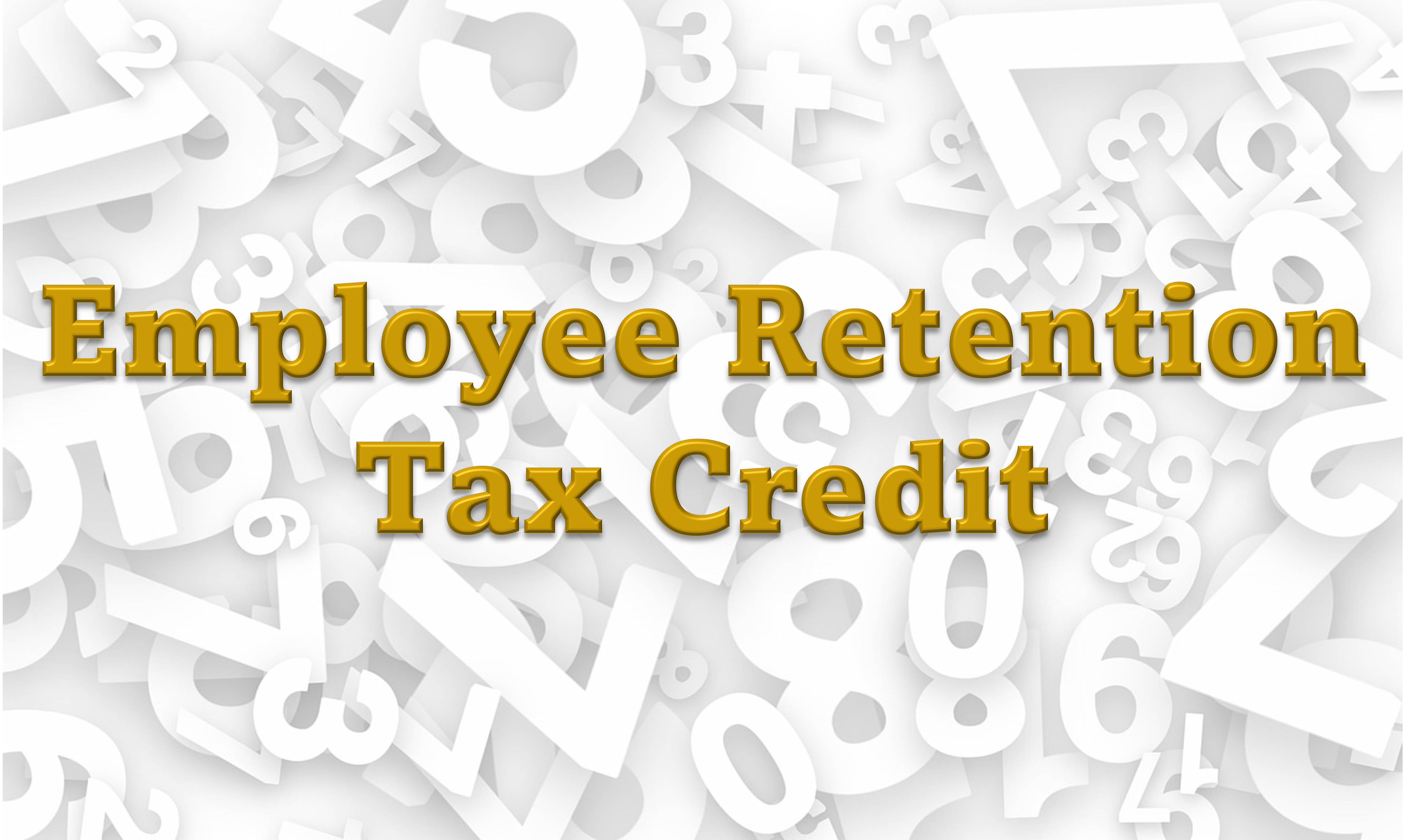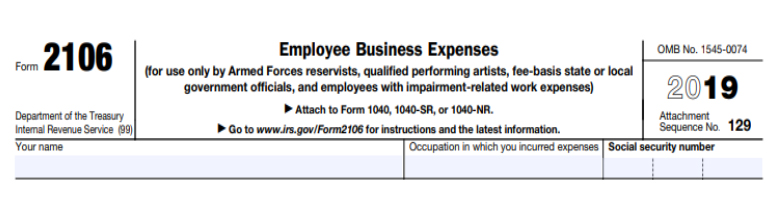For business owners, getting business in the door is only part of the challenge, receiving payment for the work is another. It’s easy to focus on generating revenue and lose track of the fact that you haven’t been paid for the work – until you realize that there is a cash flow issue and wonder how that could be the case when the sales numbers have been so good. Fortunately, there are many options available to help businesses keep track of what is owed to them, one of which is the Invoicing module in QuickBooks.
Invoicing in QuickBooks is, overall, a simple process: after a customer has been set up in QuickBooks, you create an invoice and send it to the customer. When you receive a payment from that customer, record the payment against the invoice that is outstanding. If there are multiple open invoices and a specific invoice number is not referenced, the payment is typically added to the oldest open invoice for that customer.
Utilizing the invoicing module allows you to run multiple types of customer-related reports, identifying which customers are current on their account, among other information. The accounts receivable report, for example, will show the number of outstanding days for each of the invoices that are past due, which will help identify who may need to be contacted for payment.
However, it’s important to note that if the QuickBooks invoicing and payment process is not followed correctly, you will run into issues. For example, if you receive a payment for a customer that does not have an open invoice, there will be a negative balance in your Accounts Receivable account and accordingly, no revenue recorded. Also, journal entries made to the accounts receivable account, if not correctly matched with specific customer transactions, will also result in an incorrect accounts receivable balance. Another issue: recording a deposit
directly to the bank without receiving it against an open customer invoice. This will result in an incorrect customer account balance, since no payment has been credited to them, as well as inflated accounts receivable balance. While these issues can be corrected, it can take a bit of time and detective work to fixa.
Utilizing an invoicing and accounts receivable reporting function can make a business owners’ life easier, especially to keep you on track for your company’s growth and financial goals. If you find you are having issues with your accounts receivable and invoicing process or would like more information, please feel free to contact us at Ahuja & Clark, PLLC at info@ahujaclark.com or call us at (469) 467-4660 and we will be happy to assist you.